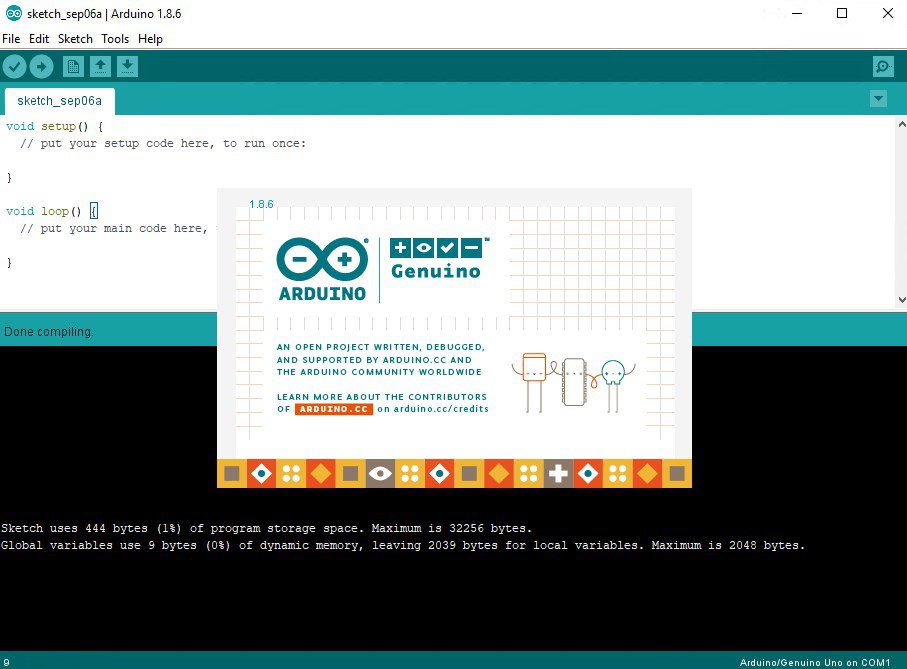Arduino UNO


Mr. Prakash Ravichandran
"My name is Prakash Ravichandran. I am a Electrical Engineer and also a Web Developer . I am an accomplished coder and Electrical Engineer, and I enjoy using my skills to contribute to the exciting technological advances that happen every day in Web Tech. I graduated from the K.Ramakrishnan College of Technology in 2022 with a Bachelor's Degree in Electrical Engineer.
ABOUT
Arduino Uno is a microcontroller board based on the ATmega328P. It has 14 digital input/output pins (of which 6 can be used as PWM outputs), 6 analog inputs, a 16 MHz ceramic resonator (CSTCE16M0V53-R0), a USB connection, a power jack, an ICSP header and a reset button. It contains everything needed to support the microcontroller; simply connect it to a computer with a USB cable or power it with a AC-to-DC adapter or battery to get started.. You can tinker with your Uno without worrying too much about doing something wrong, worst case scenario you can replace the chip for a few dollars and start over again. "Uno" means one in Italian and was chosen to mark the release of Arduino Software (IDE) 1.0. The Uno board and version 1.0 of Arduino Software (IDE) were the reference versions of Arduino, now evolved to newer releases. The Uno board is the first in a series of USB Arduino boards, and the reference model for the Arduino platform; for an extensive list of current, past or outdated boards see the Arduino index of boards.
14
Digital I/O Pins
40 mA
DC Current per I/O Pin
ATmega
Microcontrollers
7-12v
Voltage Range
Programming:
The ATmega328 on the Arduino Uno comes preprogrammed with a bootloader that allows you to upload new code to it without the use of an external hardware programmer. It communicates using the original STK500 protocol.You can also bypass the bootloader and program the microcontroller through the ICSP (In-Circuit Serial Programming) header using Arduino ISP.
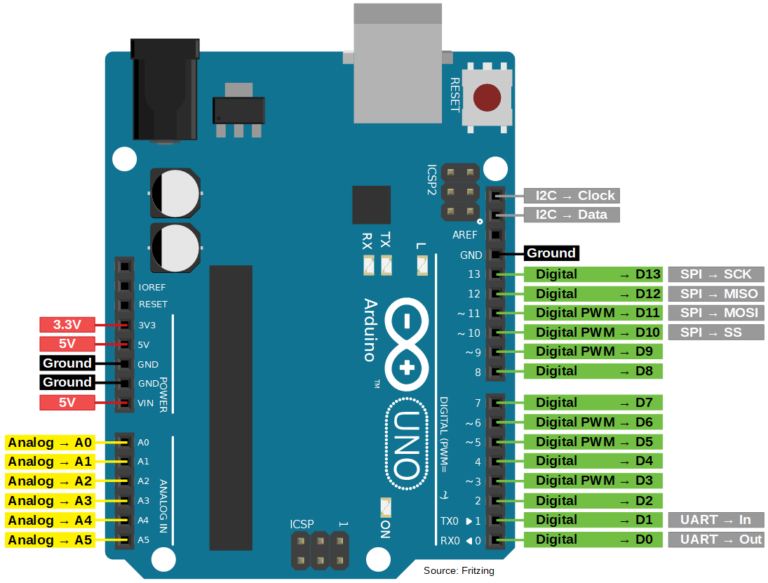
IDE
» Arduino Integrated Development Environment is shortly called an Arduino IDE. It is a cross-platform software used to program the Arduino by interfacing between computer and board. The programs are used to execute some task which we needed. The programming language that we need to know is C, C++, and python. Python is newly added into the software by Adafruit. The software has a library containing examples of some project helps you to understand. It works in the Operating System of Windows, macOS, and Linux.

Programming file eExtension
.ino
.pde